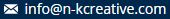Is it the book designer’s job to clean up the manuscript in Microsoft Word?
This is the question I asked Google after receiving two book manuscripts—neither of which used style sheets correctly, or at all.
In both cases, the authors did not apply Word’s built-in styles like Heading 1, Heading 2, or Heading 3. Instead, all text was formatted as “Normal.” While identifying Heading 1 was straightforward, there was no clear distinction between Heading 2 and Heading 3 subheads, leading to unnecessary confusion and time-consuming guesswork.
First Book: Trusting My Judgment
Looking back, I should have contacted the editor and author to fix the manuscript. Instead, I used my best judgment. It took more than an hour to apply styles manually in Word. I modified the style sheets and used color coding to help distinguish headings before importing the file into InDesign.
During a meeting with the author, I explained the situation. Later, the author had to go through the layout and mark up the PDF to clarify the correct heading levels—something that could have been avoided with proper Word formatting.
Second Book: Drawing a Line
Same issue, different manuscript. This book was even more complex, with extensive typographical elements—not just straightforward body copy. Frustrated, I emailed the author and editor:
“Your manuscript is very confusing. I cannot tell the difference between the heads. Sorry, I can’t go further. I need your help. My budget doesn’t cover the cost to clean up your manuscript.”
That email led to a two-hour meeting with the editor, during which I demonstrated the formatting issues. She agreed to go back and update the Word document correctly using styles.
Why It Matters
When a manuscript lacks defined styles, cleaning it up becomes a time-consuming, inefficient process—one that involves a lot of guesswork.
However, when a manuscript is properly formatted using Microsoft Word’s styles, those styles import directly into InDesign. This makes it easy to map styles and apply consistent formatting quickly using find/change tools. It saves time, reduces errors, and keeps the production process smooth. Plus, I can focus on the book design details.
What Google Says
According to various sources, cleaning up the manuscript isn’t really the designer’s responsibility:
- Basic Cleanup: A designer might help with minor adjustments—like removing extra spaces or hard returns—but the core formatting should be handled by the author or editor.
- Designer’s Role: Designers expect to work from a file that is at least reasonably structured. Their job is to create a beautiful, functional layout—not to rebuild a messy manuscript from scratch.
Summary
Proper manuscript preparation saves everyone time and frustration. If authors and editors use Word’s built-in styles correctly, it streamlines the entire design and layout process. Resist the urge to format everything manually!
Designers aren’t hired to guess at your structure—they’re hired to bring your content to life visually.
Final Thoughts
A well-prepared manuscript is not just a courtesy—it’s a necessity. If you’re publishing a book, treat the formatting of your manuscript as part of the production process, not an afterthought. Authors and editors should collaborate, follow best practices in Word, and deliver a clean, structured file to your designer. It will save time, money, and a whole lot of back-and-forth later on.